Logon Page
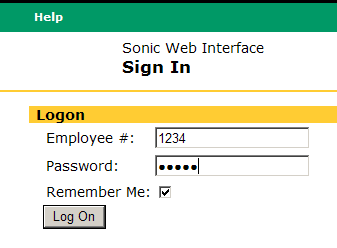
The Logon Page is displayed when using the SonicWeb interface. Access is restricted to users who have a valid employee number. Not all user accounts require a password.
Enter your employee number and password (if required) and click the Log On button to continue.
Employee # - Your Employee # as given by your administrator or manager.
Password - Your account may require a password in order to log on. If you do not know your password, contact your system administrator. If your user account does not have a password, leave the Password field blank.
Remember Me - This checkbox indicates that you wish to save your Employee #.
- Check this checkbox and log in to store your employee number. The system will remember it the next time you visit the login page.
- Uncheck this checkbox and log in to clear your employee number. The system will no longer store your employee # and you will have to re-enter it the next time you visit the login page.
Log On - This button accepts the user and password. If they are correct, the system will continue.
Back